DJI Go Update Version 4.1.10, 17th Sept 2017
1) Quickshot mode
2) added Dynamic Home Point updating
What is Quickshot mode?
Rocket
Dronie
Offering the same idea, focusing on a subject and pulling away to reveal the world around it. In this case, you are supposed to be the subject, ‘Dronie’ playing on the word ‘selfie,’ of course, the Spark is a great addition to our Selfie drones list, after all. The drone starts near you, facing horizontally at you, it then flies backward and slowly upward. You remain the center of the frame, but the world is revealed around you, including the horizon and sky this time.
Circle
A familiar mode to anyone that’s watched a Bad Boys movie. Keeping the subject in the center of the frame, the camera slowly circles around, hence the name. This is a very difficult flight to perform manually, balancing just the right amount of yaw with the right amount of ‘strafing’ sideways.
Where the other modes thus far benefit from a starting point close to you and/or the ground, Circle can be successfully performed from most starting points. Whether you are going for that epic close up with the camera circling you, or from afar so that you are but a speck in your environment, Circle will look great.
Helix
Ready for something a little more complex? Helix, in a way, combines above flight modes into one impressive movement. Think of Helix as an upgraded Dronie, start close to yourself, the drone will back away from you, slowly rising upward, but it also begins to circle you. This is as close to that epic Hollywood helicopter shot as you’ll get.
Editing and sharing your video
Quickshot makes your final product super simple. For each Quickshot flight you take, the app will produce a ten second video, including fun music. All you have to do is click Share, and your friends and family on your favorite social network will get to enjoy your production.


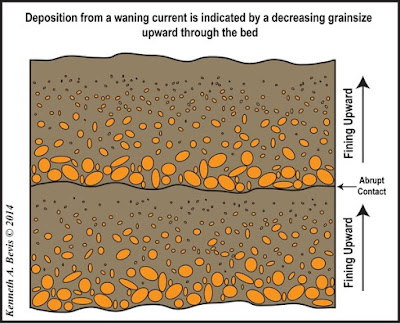
Comments